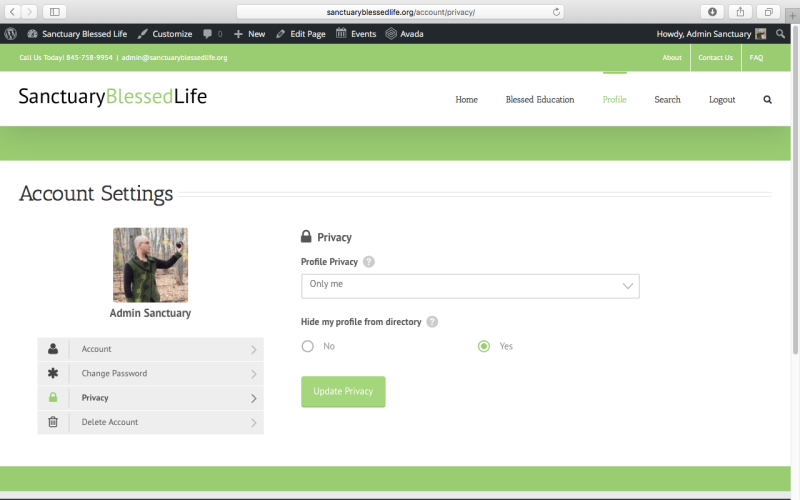Frequently Asked Questions
You can create your own profile by registering for a new profile by clicking “Register” on the login screen. Alternatively, you can select the “Register” tab underneath the “Login” tab, or you can directly go to registration by going to https://sanctuaryblessedlife.org/login/register/.
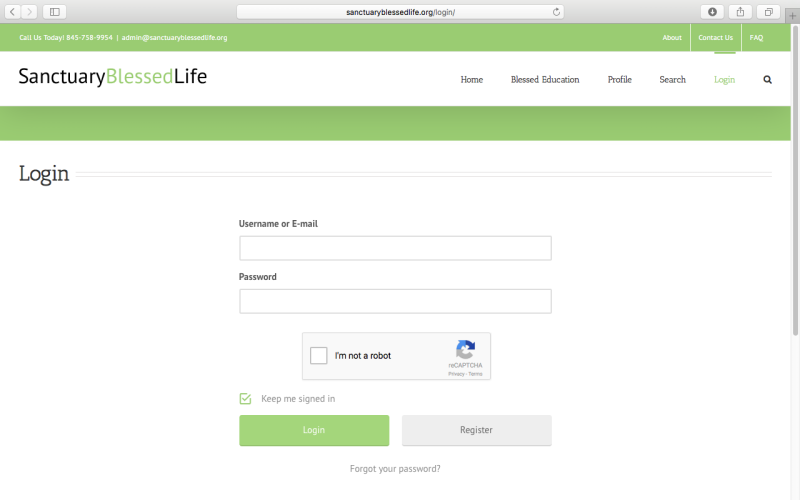
The two account types are “Parent” & “Candidate.” A “Parent” profile can list the family’s children candidates, as well as copy & paste the URL of the children candidate’s profile into their profile. A “Candidate” profile can copy & paste the URL his or her parent’s profile into their profile & has extra questions in the questionnaire section to be filled out.
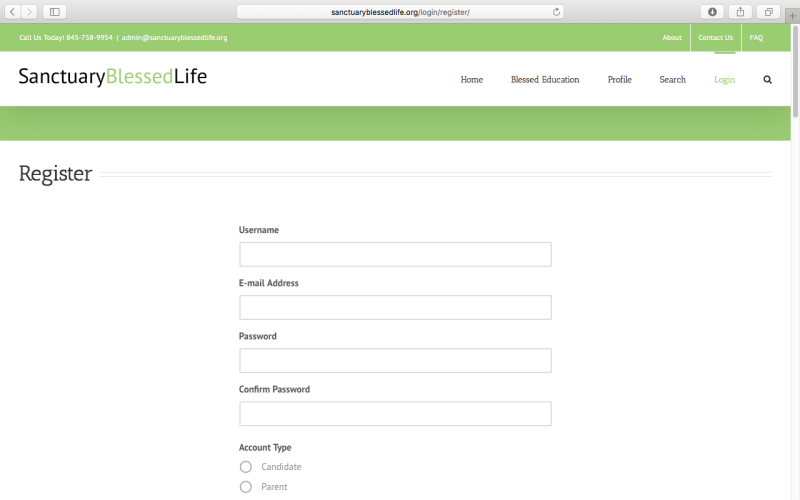
If you are a “Parent,” you will put in the information for you and your spouse, while if you are a “Candidate,” you will put in the information for your parents, as well as the URL of your parents’ profile. If a family member’s profile has not been created, you are able to copy & paste the URL of other profiles into your profile after registration.
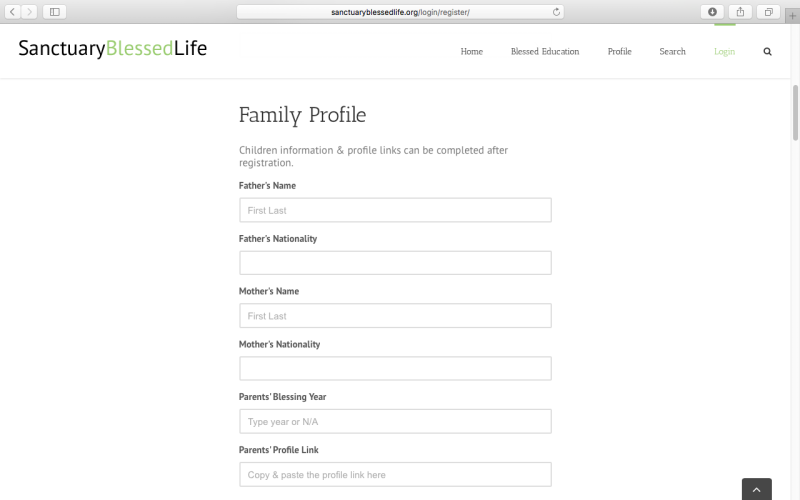
The committee for the creation of this website have determined that the requested information is important to not only let people know who you are, but also helps the admins verify accounts to foster a healthy website environment.
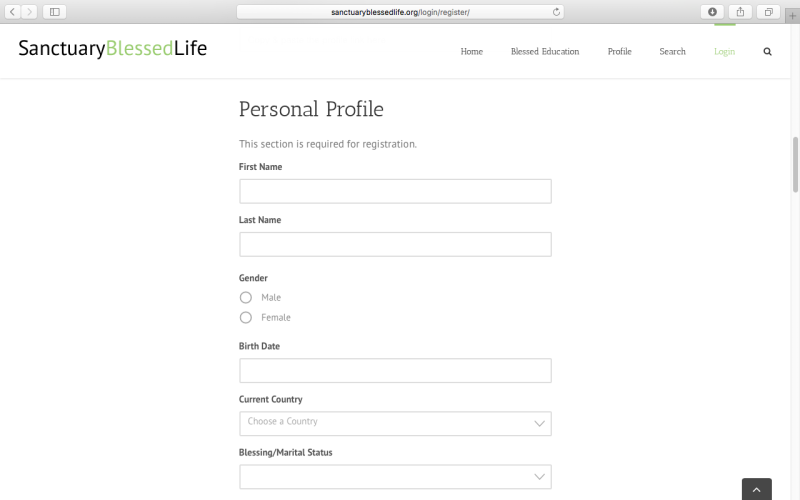
Although there is no minimum or maximum to the answers for the Questionnaire section for candidates, the more descriptive you are, the more your profile will better represent who you are to other families. If you cannot write a complete answer now, we encourage you to expand your answers by editing your profile by clicking the gear symbol on your profile page.
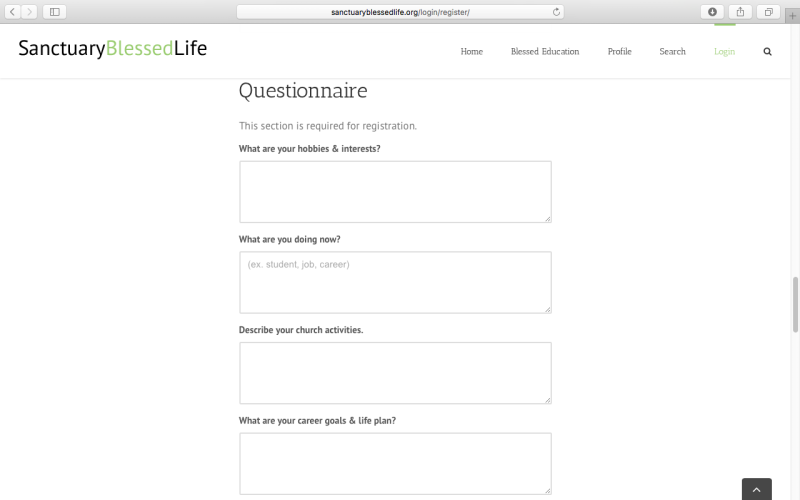
If you are a parent, we recommend your photo gallery should be representative of your family dynamic, while candidates should utilize the photo gallery to share photos that represent you & your interests. Please note that the photo gallery portion of the registration is different from your profile pic and cover photo, which you will update after profile registration.
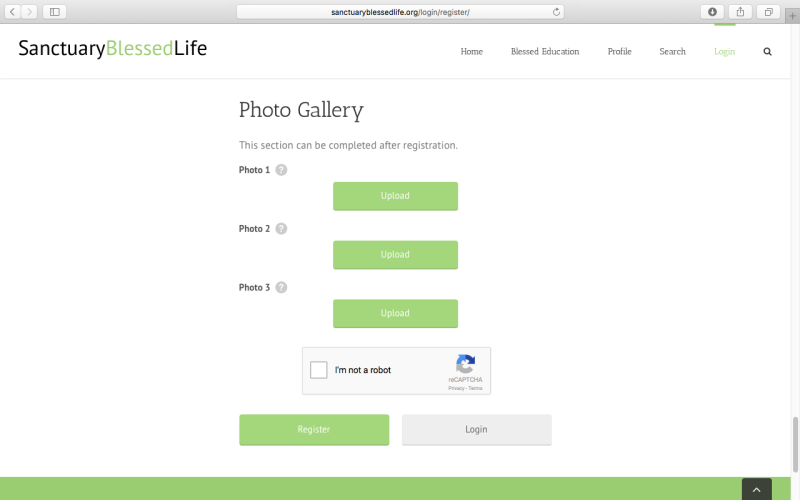
To edit your profile information after registration, you go to your profile page (https://sanctuaryblessedlife.org/user/) and click the gear symbol on the right hand side of the page opposite of your profile picture. To upload a profile pic, click on the square next to your name, and to upload a cover photo, click on the empty rectangle space above your name.
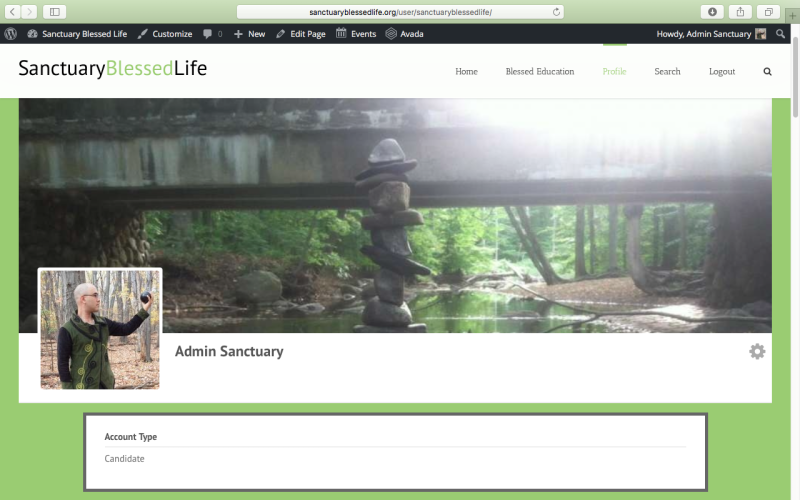
Click the “Account Settings” tab, which is underneath the “Profile” tab, or go to https://sanctuaryblessedlife.org/account/. Click the “Privacy” option to set your profile privacy as well as whether to hide your profile from the directory or not.